Boutiq Switch V4 is not just another disposable vape—it’s a game-changer in the cannabis vaping world. Packed with intelligent features like preheat functionality, a digital display, blinker count tracking, and multiple vaping modes, this device offers an unparalleled user experience. Whether you’re new to vaping or a seasoned enthusiast, this guide will help you unlock the full potential of your Boutiq Switch V4.
How to Preheat Boutiq Switch V4
Preheating your vape ensures smoother hits, better flavor, and a consistent vaping experience. Here’s how to do it:
- Activate Preheat Mode: Depending on the model, preheat mode is usually activated by double-tapping or holding the power button (if applicable) for a few seconds.
- Wait for Indicator: The device’s LED or digital display will signal when preheating is active, often with a blinking light or a specific icon.
- Duration: Preheating usually lasts between 5-10 seconds, warming the oil and making it easier to inhale.
- Start Vaping: Once preheating is complete, take slow, steady draws for an optimal experience.
Why Preheat Your Vape?
- Prevents clogging and oil buildup
- Enhances vapor production
- Improves flavor and potency
Understanding the Boutiq Switch Digital Display
The digital display is one of the standout features of the Boutiq Switch V4. Here’s what it typically shows:
- Battery Life: A battery icon lets you know how much charge remains.
- Voltage/Wattage Settings: Displays power levels so you can adjust for smooth or intense hits.
- Puff Counter: Tracks how many hits you’ve taken, helping you manage your consumption.
- Preheat Indicator: Shows when the device is in preheat mode.

Benefits of a Digital Display
- Real-time tracking of your vape performance
- Customizable settings for a tailored vaping experience
- Helps prevent sudden battery depletion
Boutiq Switch Blinker Count: What It Means
If your Boutiq Switch starts blinking, don’t panic—this is the device’s way of communicating different statuses. Here are the most common blink patterns:
- 5 Blinks: Low battery, time to recharge.
- 3 Blinks: Connection issue between the cartridge and battery.
- Rapid Blinks: Overuse protection; the device is temporarily shutting down to prevent overheating.
- Slow Pulsing Light: Preheat mode is active.
How to Fix Blinking Issues
- Charge the device if the battery is low.
- Ensure the cartridge is properly attached.
- Allow the device to cool down before taking another hit.
Exploring the Different Modes of Boutiq Switch V4
Boutiq Switch V4 offers multiple vaping modes to suit different preferences. Here’s a breakdown of the key modes:
1. Low-Temperature Mode (Smooth Hits)
- Best for flavor preservation and mild vapor production
- Ideal for beginners or those who prefer a less intense experience
2. Medium-Temperature Mode (Balanced Hits)
- A perfect mix of flavor and vapor production
- Suitable for regular users looking for a consistent experience
3. High-Temperature Mode (Power Hits)
- Produces dense vapor and stronger effects
- Great for experienced users who want maximum potency
4. Preheat Mode
- Warms up the oil for better airflow and smoother puffs
- Helps unclog cartridges and prevents wasted oil
Final Thoughts
Boutiq Switch V4 is a next-generation cannabis vape packed with smart features that enhance every session. Whether you’re learning to preheat, navigating the digital display, understanding the blinker count, or experimenting with different vaping modes, this guide ensures you get the best possible experience. Master your device and enjoy every hitz with confidence!
You may also like our Boutiqs Mini Prerolls